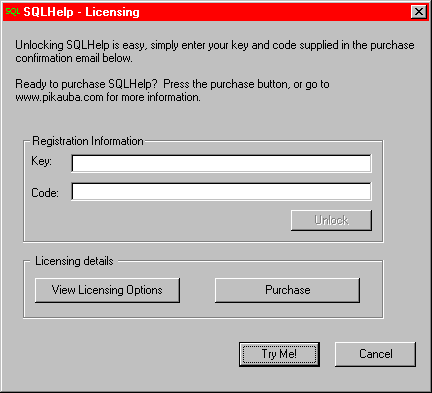
After pressing "I Agree" on the licensing page, you'll be taken to the registration page. On this page you have the option of registering SQLHelp, or trying it out. If you do elect to try it out, you'll be taken through this process daily until you either determine the program is worth it's registration fee, or decide to delete it. Unlike some shareware programs, this period is not fixed in time or duration, thus the SQLHelp shareware version will not expire.
If you are looking to register SQLHelp, please click here.
The registration key and code were sent to
via email during registration. If you are registering a domain license, please
see your local technical operations department for this information, as part
of the licensing is based on your NT domain login.
Please note that if you are registering an upgraded version, you do not
need to get a new key and code (actually, you shouldn't even see this screen),
unless you are outside the current major version.
Press Register to go to the registration page on the Pikauba Software site. Current pricing will be listed. Unlocking SQLHelp will eliminate the licensing and registration prompts, remove the file count lockout, and enable your copyright notice to be placed on the output.
Press Try Me! to enter shareware mode and go to step 1.
© 2001-2004 Pikauba Software. All rights reserved.