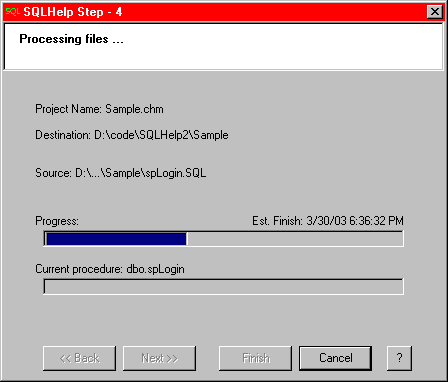
In step 4, you confirm the project details, and instruct the system to prepare the output.
The system will parse through the SQL batches in the source folder defined in step 2 looking for the various tags in the batches to produce the final output according to the project options. During this processing, the progress indicator will increase. The current file is listed above the upper progress indicator, and the batch progress is indicated below that.
If these indicators appear to stop for a small period of time, this could indicate either a large batch, or that final compilation is occurring. The length of time to allow for processing is entirely dependent upon the number of files, and the complexity of the batches in the files.
Once done, you will be presented with the options of re-running the project or exiting SQLHelp. If you see a message box indicating that compilation failed, this normally indicates the lack of the Microsoft HTML Help compiler. Please view the troubleshooting guide for more information.
Pressing "?" will display this page.
© 2001-2004 Pikauba Software. All rights reserved.