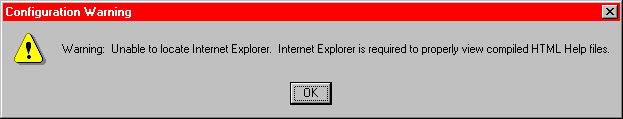
In the course of SQLHelp operation, you may experience a number of popup messages boxes. These message boxes are intended to provide users with the information they need to resolve issues arising during SQLHelp execution. If you find an error message that does not guide you in the correct direction, please consult the troubleshooting guide, or send an email to our support staff at support@pikauba.com.
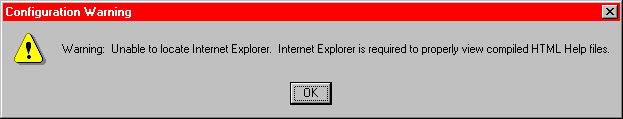
SQLHelp has been designed to run on Windows 98, Windows ME, Windows NT 4.0 SP6a and above, and Windows 2000, so the probability that you do not have a version of Internet Explorer installed on your system is fairly remote. If you have gone to the difficulty of removing all instances of Internet Explorer from your system, you will not be able to view compiled HTML Help files due to the HTML Help file viewers' dependency upon Internet Explorer.
Please note that SQLHelp does not require you to set your default browser to Internet Explorer, rather a version of Internet Explorer must be installed on your system.
Note also that the absence of Internet Explorer does not affect the systems' ability to correctly process you ASP files.
This error message may appear at SQLHelp system startup.
Which Version of IE?
We would generally recommend IE 4.01 SP1 or higher. This is due to various issues including support for DHTML, and resolution of various Y2K bugs that were present in previous versions.
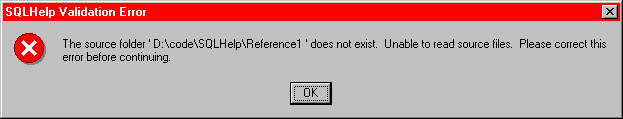
If you elect to enter a folder name for the input folder directly, rather than browsing for it, you may inadvertently enter a folder that does not exist. This warning indicates just that situation.
This condition is validated when the next button is pressed on step 2.
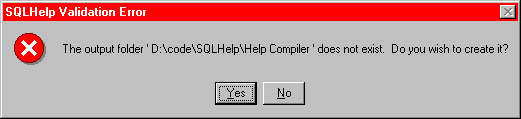
If you elect to enter a folder name for the output folder directly, rather than just browsing for it, you may inadvertently or intentionally enter a folder that does not exist. This warning indicates just that situation. If you accidentally entered an incorrect folder, simply press No and update the folder name (perhaps to the extent of browsing for it). If you intentionally entered a folder name that does not exist, pressing Yes will instruct SQLHelp to attempt to create it. If no system error message occurs, the folder has been created.
This condition is validated when the next button is pressed on step 2.
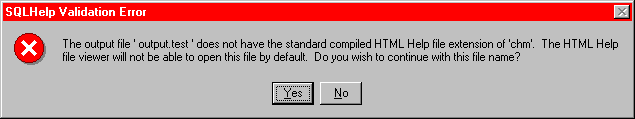
If you enter a filename extension other than .chm, this warning will be generated. By default, the HTML Help viewer provided by Microsoft works only with .chm extensions. Even in the absence of the correct extension, SQLHelp will correctly launch the output file, if instructed to do so in the project options.
Note: If no extension is supplied, SQLHelp will assume .chm is intended and produce the appropriate output.
This condition is validated when the next button is pressed on step 2.
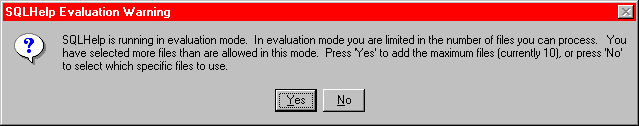
While in evaluation mode (i.e. not yet purchased), SQLHelp has certain limitations. One of these limitations is the number of files it will process. All versions are limited to 10 files in evaluation mode. Pikauba Software feels that generating compiled help against a 10 file project provides sufficient data points with which to properly evaluate SQLHelp.
You will see this warning whenever you attempt to add more than 10 files to the project while running in evaluation mode.
In addition to the 10 file limit, there is an effective 10 procedure limit as well. In the event that your project contains more than 10 procedures, during evaluation, a similar dialog box will also be displayed.
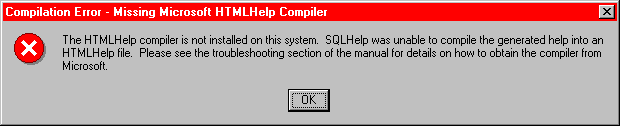
This error message will occur after all processing has occurred if your system does not have the requisite Microsoft HTML Help compiler installed. The current version of the HTML Help compiler can be obtained from Microsoft at: http://msdn.microsoft.com/library/default.asp?URL=/library/tools/htmlhelp/chm/hh1start.htm
The required files to generate the output have been created, so once the HTML Help compiler is installed, you have the option of either re-running SQLHelp, or simply running the .hhp file located in the output directory.
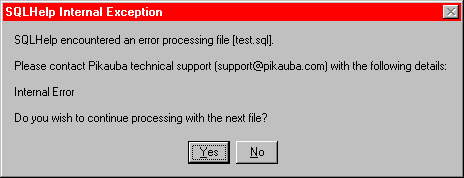
If SQLHelp encounters an internal error it generally will present a message box similar to the one shown above. If you encounter such a box, the indicated file has encountered a processing error that will prevent its inclusion in the final output file. The reason is also indicated. Generally this information is helpful to Pikauba support personnel. If you elect to contact Pikauba support at mailto:support@pikauba.com, please include the error message and a detailed description of what your system configuration is.
You are presented with the option of continuing processing. If you elect to continue, the file which experienced the error will be skipped, but other files will be included. If you elect to not continue, SQLHelp will exit.
© 2001-2004 Pikauba Software. All rights reserved.