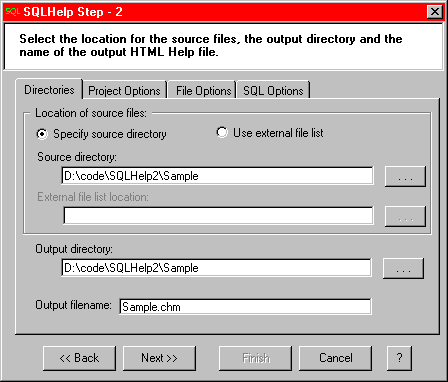SQLHelp - Step 2 - Select Folders
In step 2, you select directories for SQLHelp to parse the SQL batches from,
and to place the compiled help output file in.
Once a project file is loaded, or a new project is requested, you are taken
to step 2. Step 2 sets all the processing options for the project.
These options are saved with the project file, and default to the values used
with the most recent project.
If you have loaded a project file, and that project file has files listed to
process, the Finish button will be active and pressing
it will begin processing of the project.
Directories
The directories tab allows you to select the input
and output folders for the project.
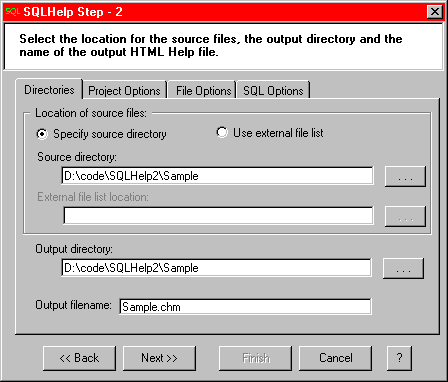
- Specify source directory: Indicates that you wish to specify a
source directory and optionally the specific files to include in the
project, but have not defined any external file list. This is the
default option and corresponds to SQLHelp behavior.
- Source directory: Allows you to specify where the
source files are located if no external file list is used. For new projects,
this value is always blank.
You can either enter the value directly, or press . . .
to browse for the folder. If you enter the folder directly it must
already exist.
- Use external file list: If selected indicates that an
external file list is to be used for the list of SQL files to
process. The location of the file list is specified in the File
list edit box, or can be selected by pressing the . . .
button to the right of the File list edit box.
- External file list location: The location of the external
file list. For new projects, this value is always blank.
The file used for the external file list will need to have the files for
the project listed with a carriage return line feed pair separating each
file. The files need to have a fully qualified path to them (i.e.
full drive letters or UNC path names) and will be processed in the order
in which they appear in the list. If it becomes desirable to comment
out a file, simply place two hyphens (--) in front of the file name.
If an external file list is selected, you will not have the opportunity to
specify a source directory or file extensions.
- Output directory: Allows you to specify where the output compiled
help file is stored. Generally, this should be a working directory as SQLHelp
will generate various working files. This value is stored between runs and
with new projects the most recent saved folder will be used as a default. A
fully qualified path must be entered.
If you enter the folder directly and it does not
exist, you will be prompted to create it. Alternatively, you can
press . . . and browse for a directory.
Note: You are strongly recommended to
select an output folder that is not identical to the input folder. While
there is no restriction on having the same folders, SQLHelp will generate at
least one output file for each object contained in the source SQL which could
result in a large number of temporary files.
- Output filename: You may enter any filename you wish, but if the extension is not .chm,
a warning message will be displayed. You are free to ignore the warning
message, but will end up creating a file that the HTML Help viewer will not
natively know how to open. If you do not give a file extension, .chm
will be assumed.
Project Options
The project options tab lets you set the
various options that define the project.
File Options
The file options tab lets you define
the
various file types used in the project.
SQL Options
The SQL options tab lets you define the
various SQL attributes to process.
- Press Next once the folders are selected.
- Press Back to return to the welcome screen.
- Pressing "?" will display this page.
© 2001-2004 Pikauba Software. All rights reserved.