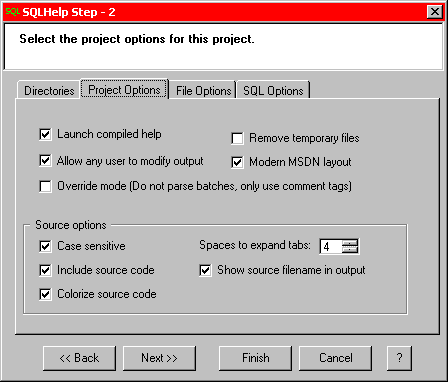SQLHelp - Step 2 - Set Project Options
In step 2, you select directories for SQLHelp to parse the SQL batches from,
and to place the compiled help output file in. Additionally, you can
specify the project options to use when compiling the output.
Project Options
The project options tab lets you set the various options that define the
project.
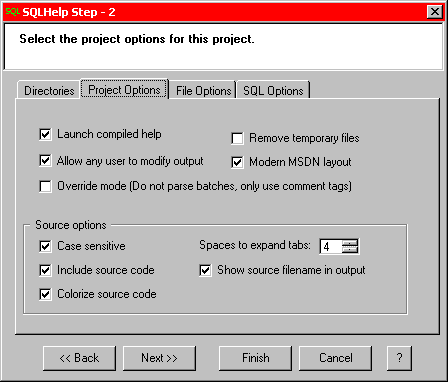
- Launch compiled help: instructs SQLHelp to launch the compiled help
file after compilation has completed.
Note: If the file is open in the HTML Help
viewer when compilation occurs, a warning message will be displayed. You
will have the option of closing the open output file and continuing with the
project.
- Allow any user to modify output. When working under Windows Server
2003, the output file will be owned by the user running SQLHelp.
Ownership implies that user account (and the Administrators security group)
are the only users able to modify the output file. By selecting this
checkbox, SQLHelp will allow the default behavior but will also make
any user who is a member of the Users security group able to modify the
output file.
This option is only enabled under Windows NT based operating systems.
- Override mode: Instructs SQLHelp to only use the tags present in
each batch. Use this setting to define the database interface before
any code has been developed.
- Remove temporary files: Instructs SQLHelp to delete any intermediate files generated as a part of building the
project. SQLHelp will produce at least one temporary file for
each object being documented.
- Modern MSDN layout produces an output CHM whose general format
follows the current MSDN style. Previous versions of SQLHelp only
produced "classic" MSDN layout formatted CHMs.
- Case sensitive: When working
with case sensitive databases, or databases that have collation settings
that are sensitive to case, accents, or have a character set that is
UNICODE, selecting this option instructs SQLHelp to treat all procedural
elements as UNICODE data.
Note: It is very important to note that when
running case sensitive mode, all of the annotation tags present for a given
procedure must also be case sensitive. Additionally, if the See Also
syntax is being used, it must be case sensitive.
- Include source: Instructs SQLHelp to include all text found
in each batch in the compiled output. Source code is accessed by
clicking the "Source" button at the top to the generated HTML
page.
- Colorize source code: Instructs SQLHelp to apply Query Analyzer
color syntax highlighting to the included source. This option is only
valid if Include source is selected.
Note: Colorization is CPU intensive. If
your computer has a CPU speed below 400 MHz, you are advised to only run SQLHelp
with colorization selected for final documentation.
- Spaces expand tabs: Provides SQLHelp with the number of spaces to
insert in the output source code for each tab character found.
- Show source filename: if selected, this option instructs SQLHelp to include the name of the file containing the given object.
Include Options
The include options tab lets you define the
various file types used in the project.
Directories
The directories tab allows you to select the input
and output folders for the project.
SQL Options
The SQL options tab lets you define the
various SQL attributes to process.
- Press Next once the folders are selected.
- Press Back to return to the welcome screen.
- Pressing "?" will display this page.
© 2001-2004 Pikauba Software. All rights reserved.